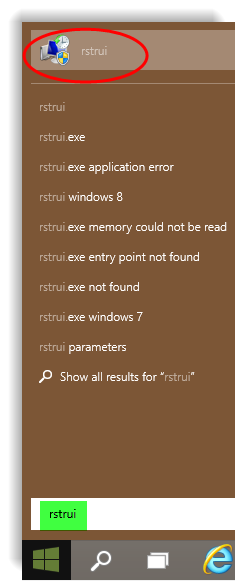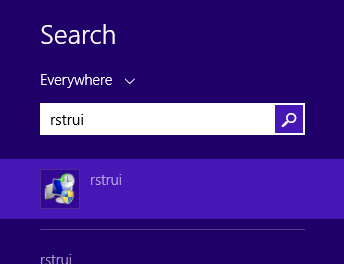Windows System Restore - Restore your System
To perform a Windows System Restore to restore your computer to a previous point in time, follow these instructions:
- Windows 10 + Windows 7 + Windows Vista -
Click on START | type rstrui | select "rstrui" at the top of the menu -
- Windows 8.1 + Windows 8 -
This is the next screen that appears - click on Next -
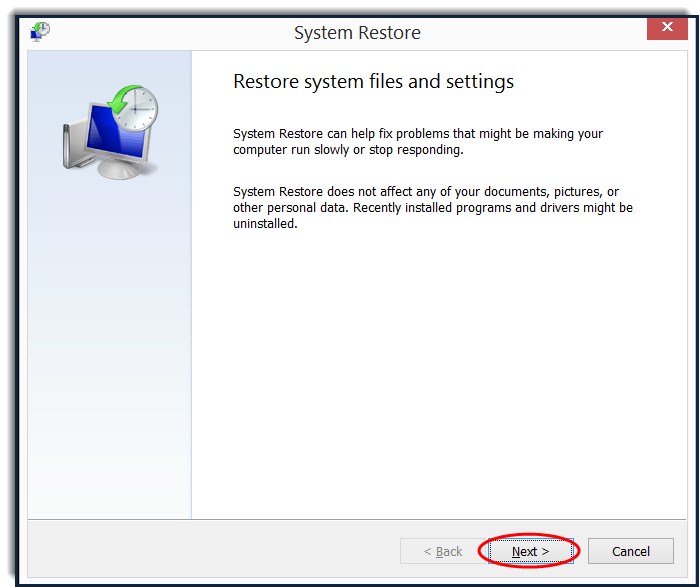
Select a restore point; click on Next -
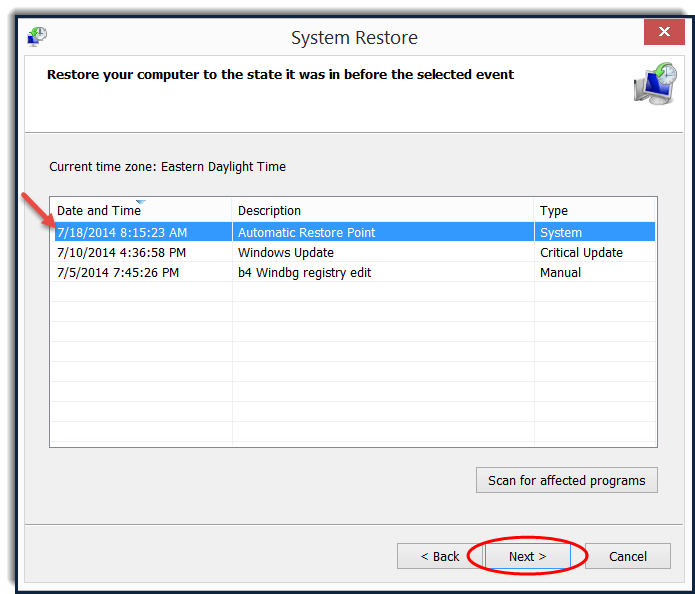
Verify restore point; click on Finish -
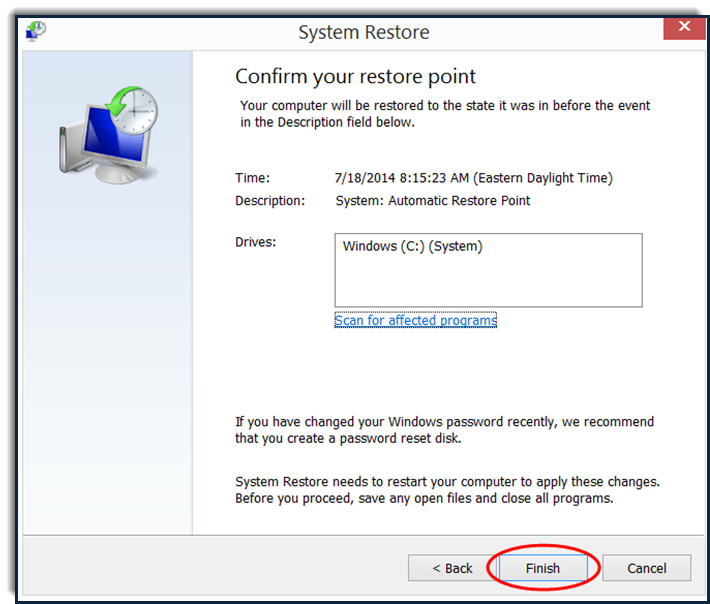
Wait for system restore to complete. (Your system will re-boot).
To create a Windows System Restore point, please see - https://www.sysnative.com/forums/wi...e-create-a-restore-point-windows-8-1-8-a.html
`- Windows 10 + Windows 7 + Windows Vista -
Click on START | type rstrui | select "rstrui" at the top of the menu -
- Windows 8.1 + Windows 8 -
Bring up a Search box(Win + S keys) and type rstrui into it; press ENTER -
This is the next screen that appears - click on Next -
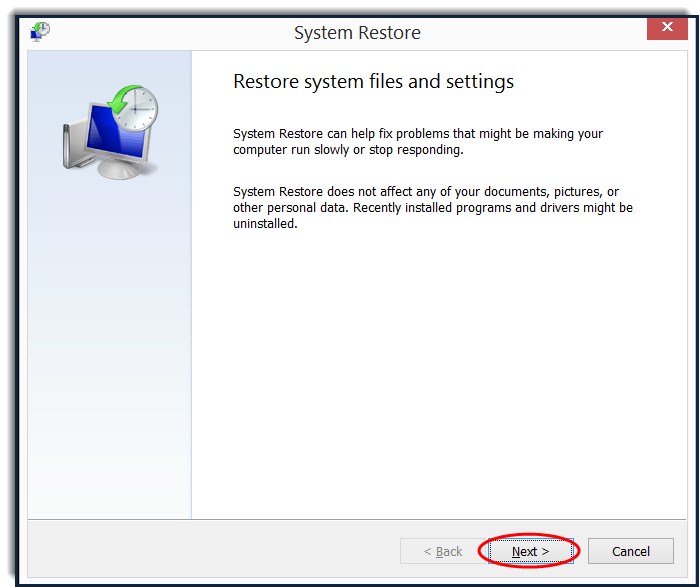
Select a restore point; click on Next -
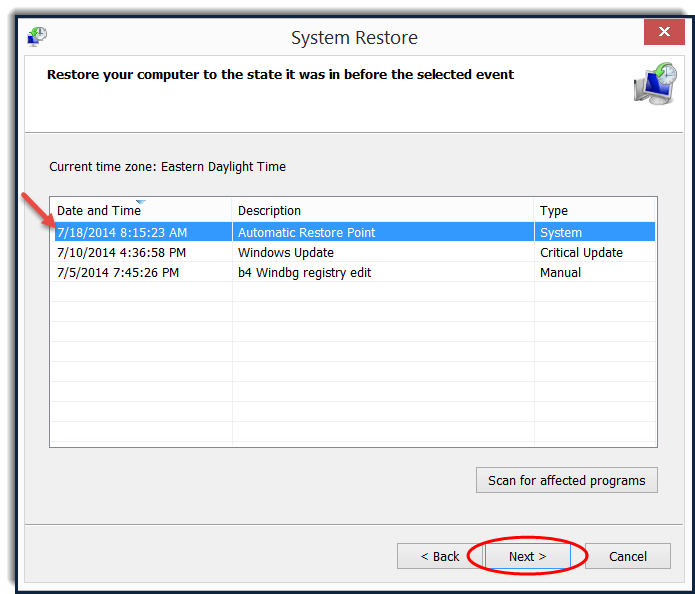
Verify restore point; click on Finish -
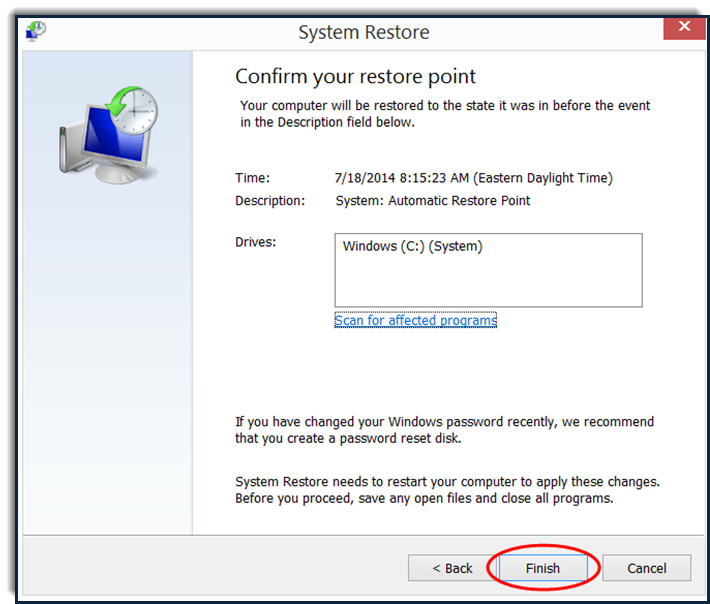
Wait for system restore to complete. (Your system will re-boot).
To create a Windows System Restore point, please see - https://www.sysnative.com/forums/wi...e-create-a-restore-point-windows-8-1-8-a.html
Last edited: